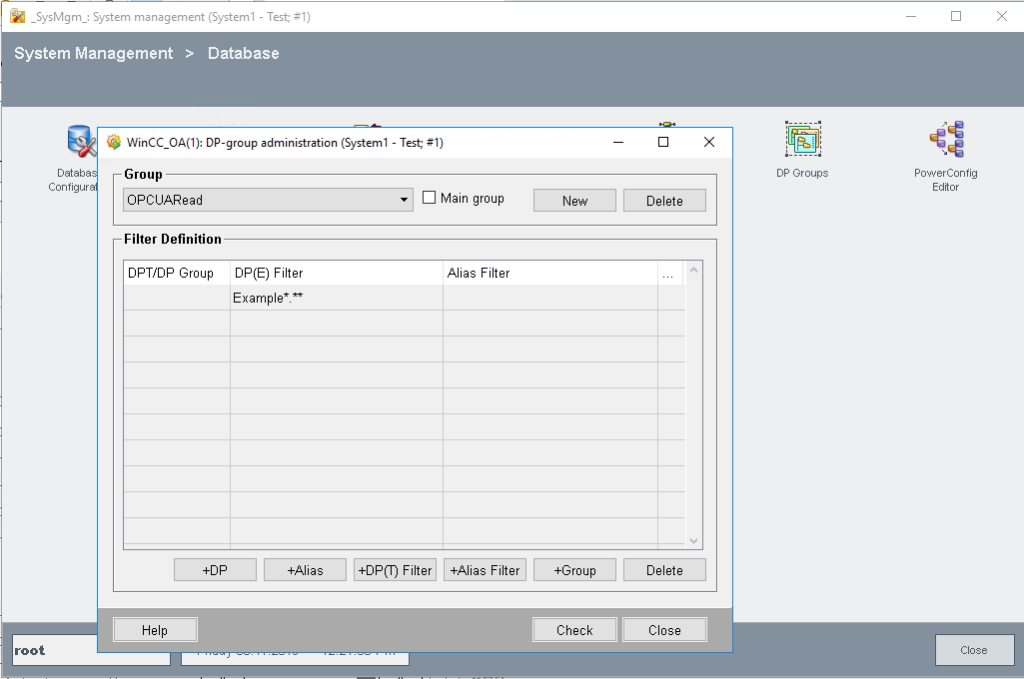For testing sometimes it is too hard to deal with security :-). To make the OPC UA server in WinCC OA unsecure add the following lines to the config file.
[opcuasrv]
disableSecurity = 1
enableAnonymous = 1Add the WCCOAopcuasrv manager to the project and start it.
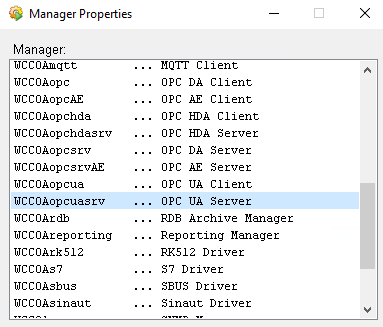
To publish datapoints don’t forget to add the datapoints to the DP groups “OPCUARead” and “OPCUAWrite”.