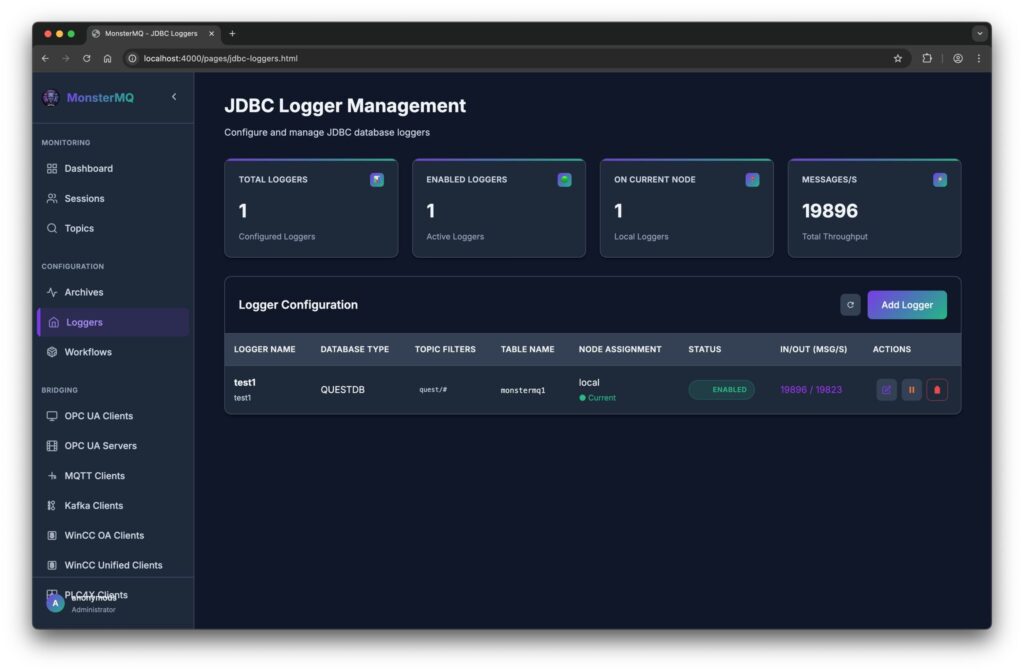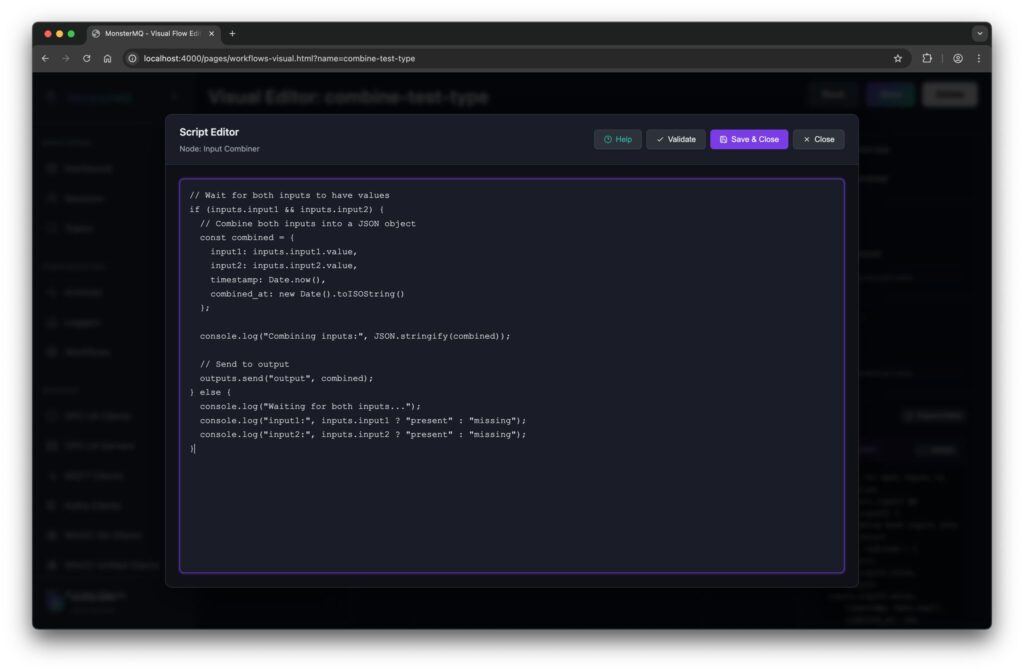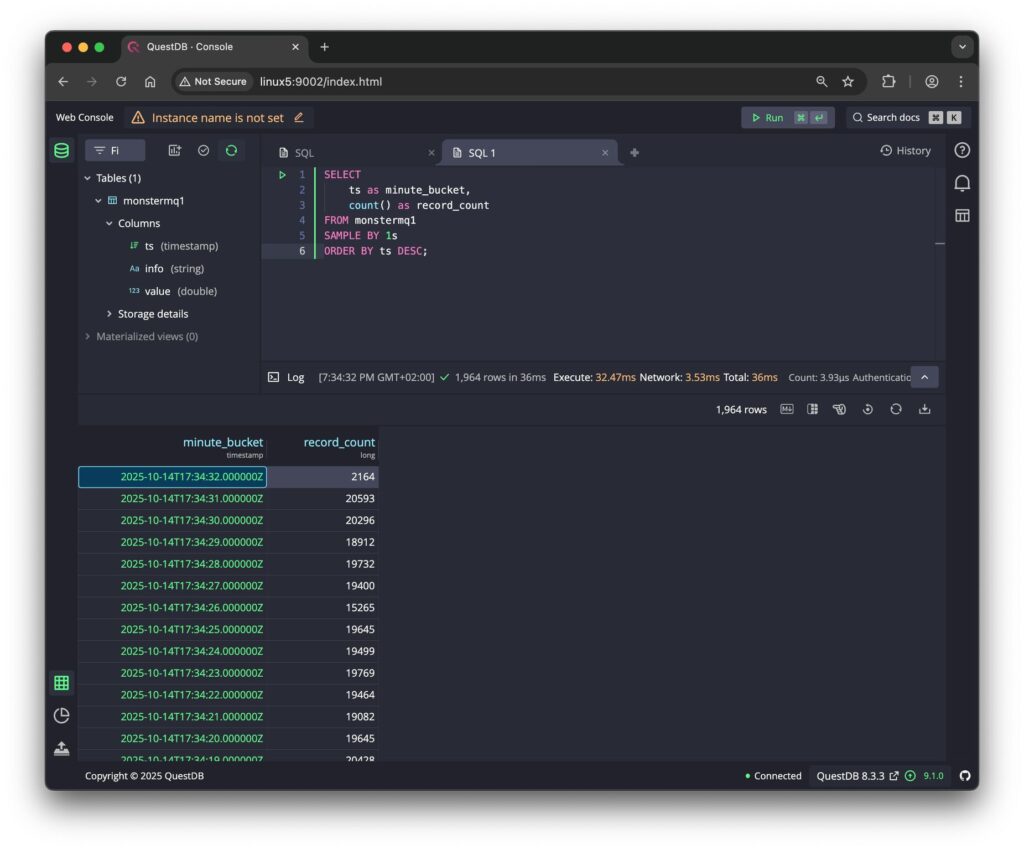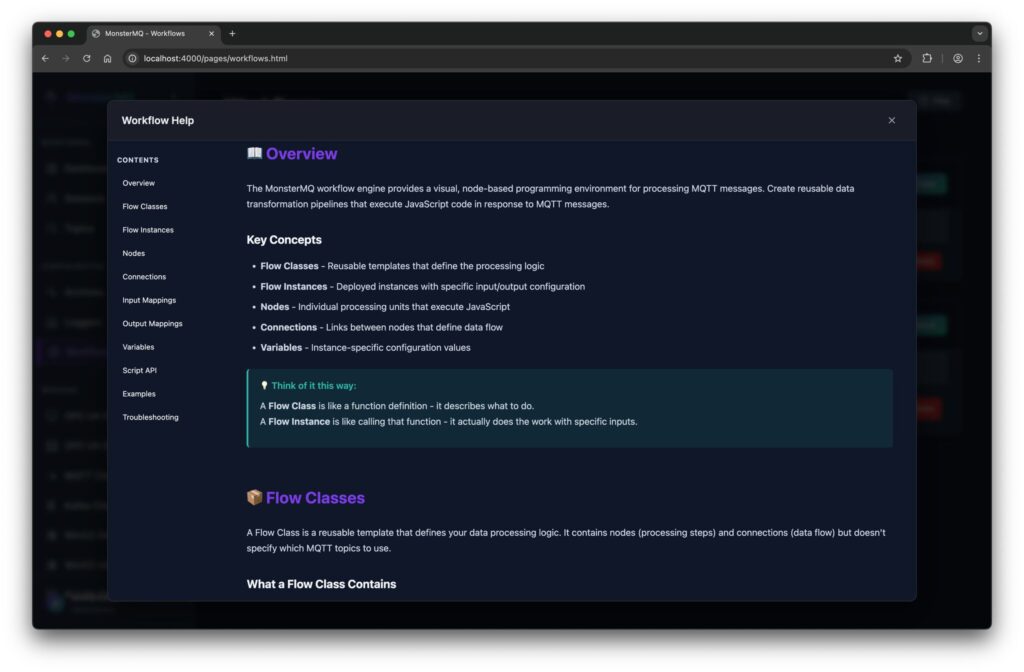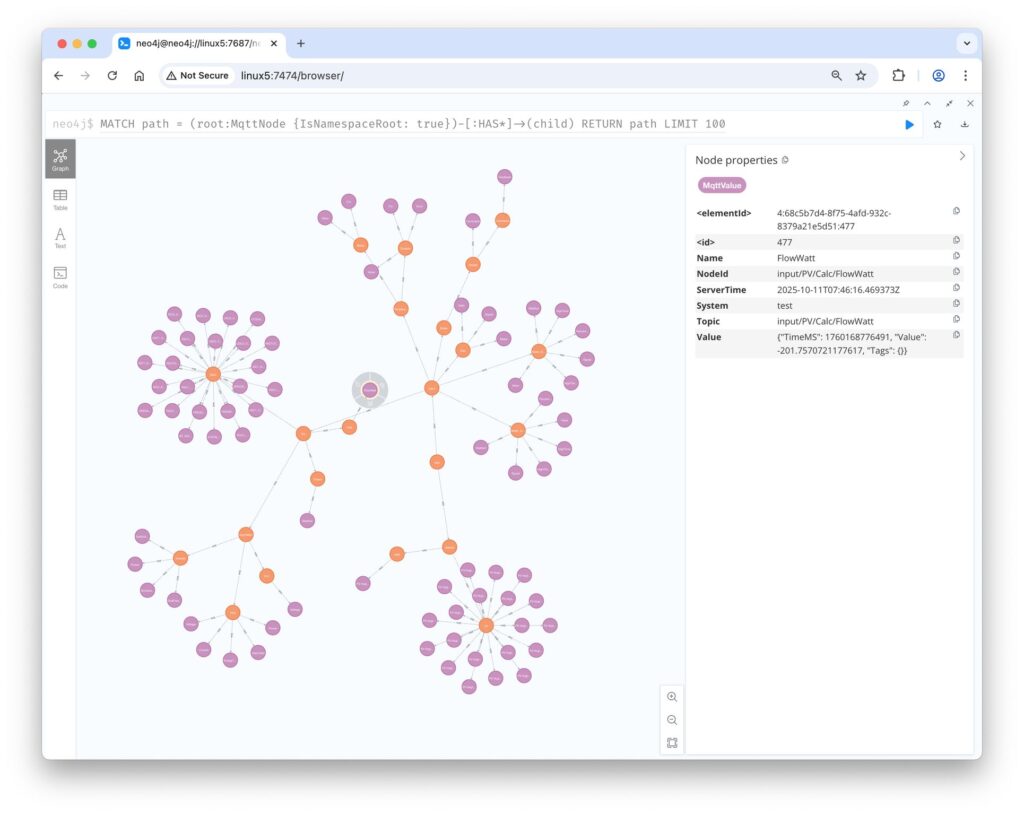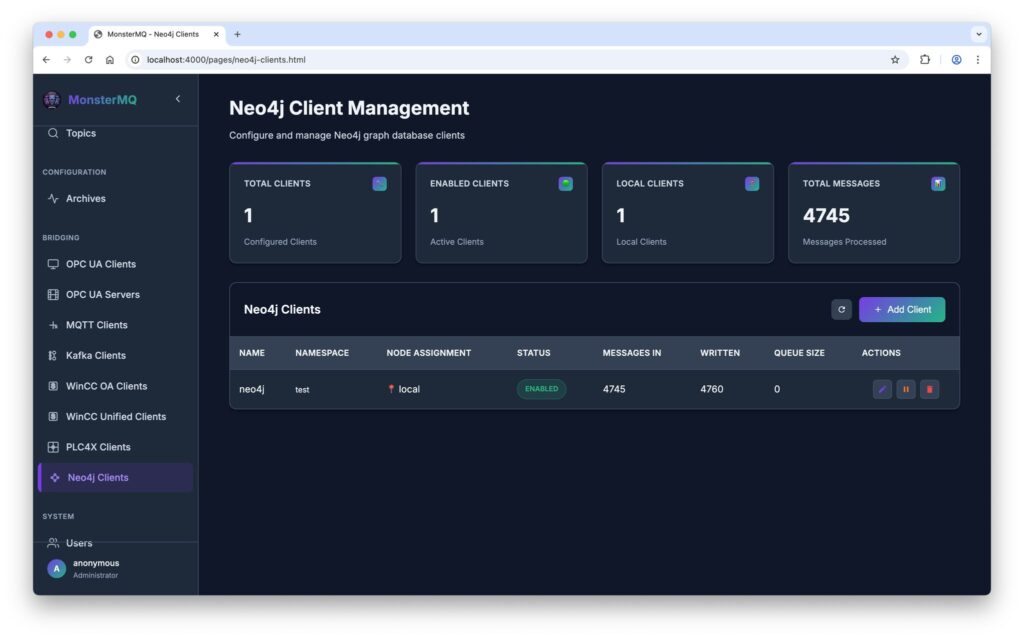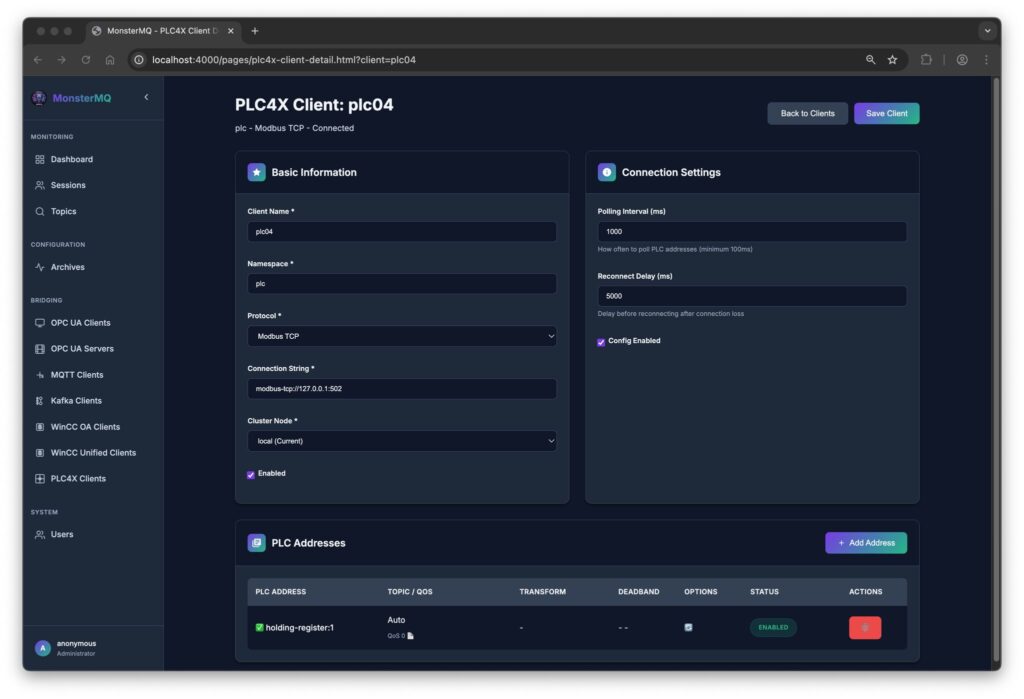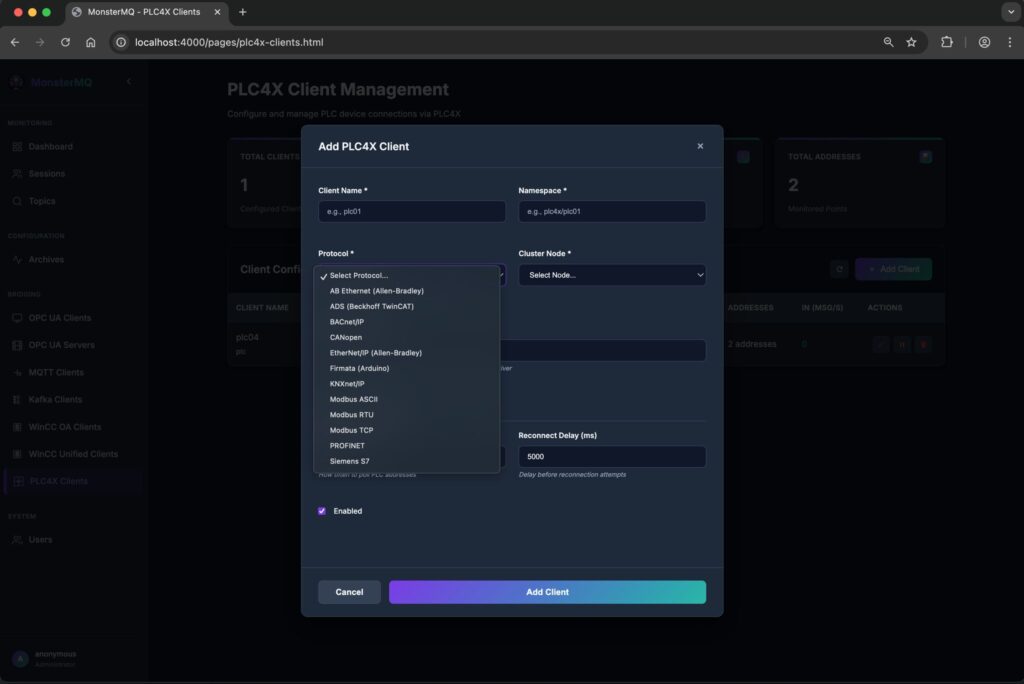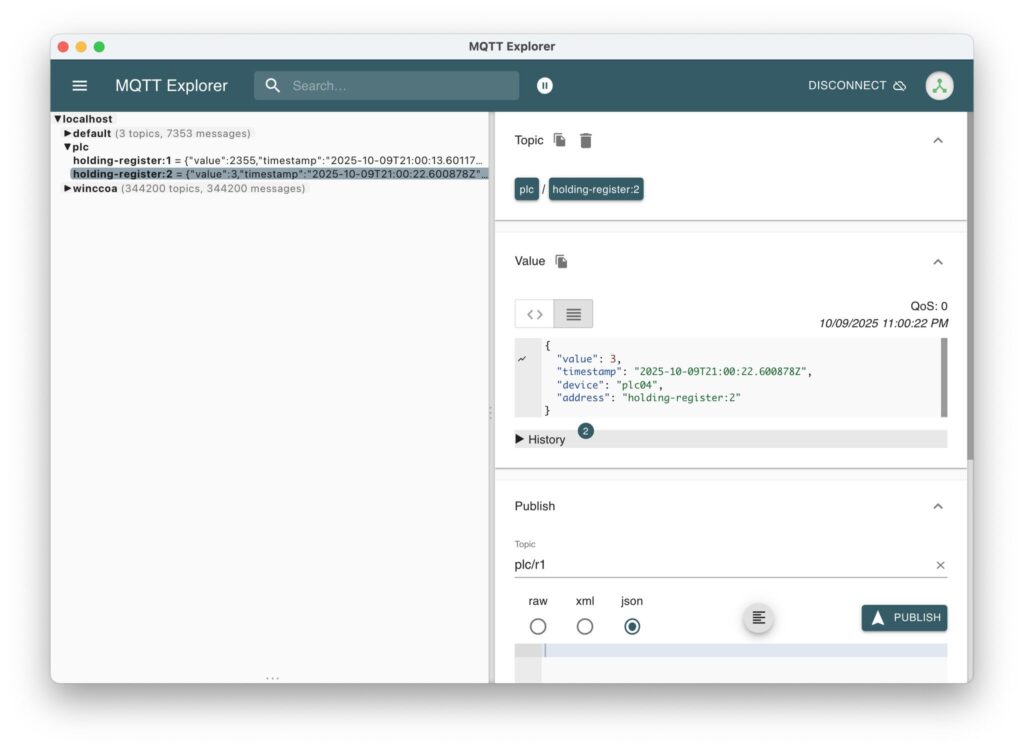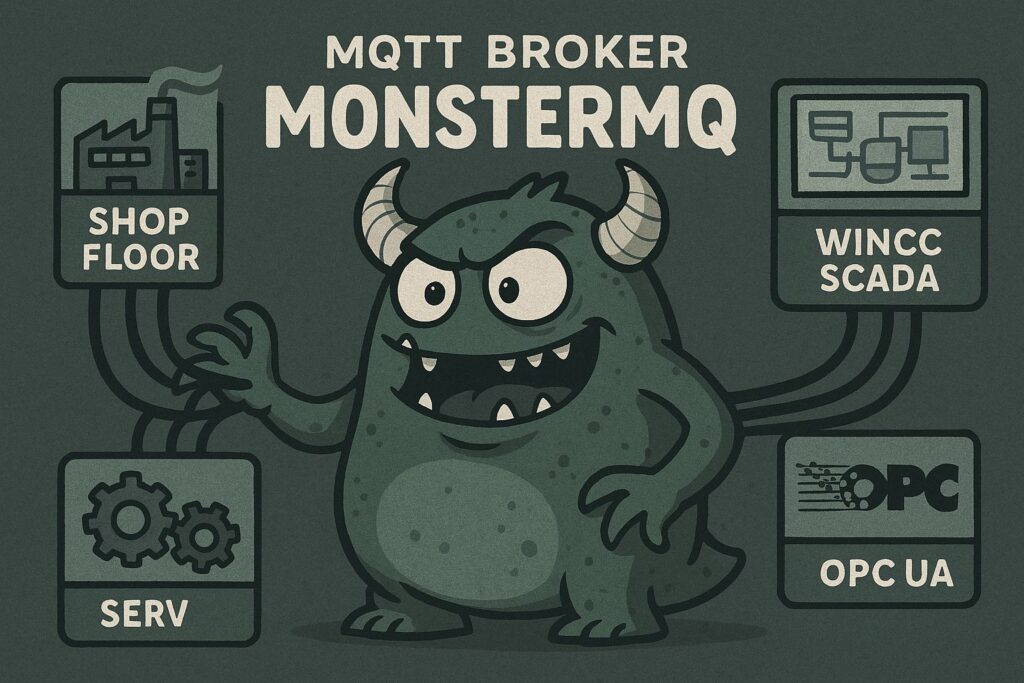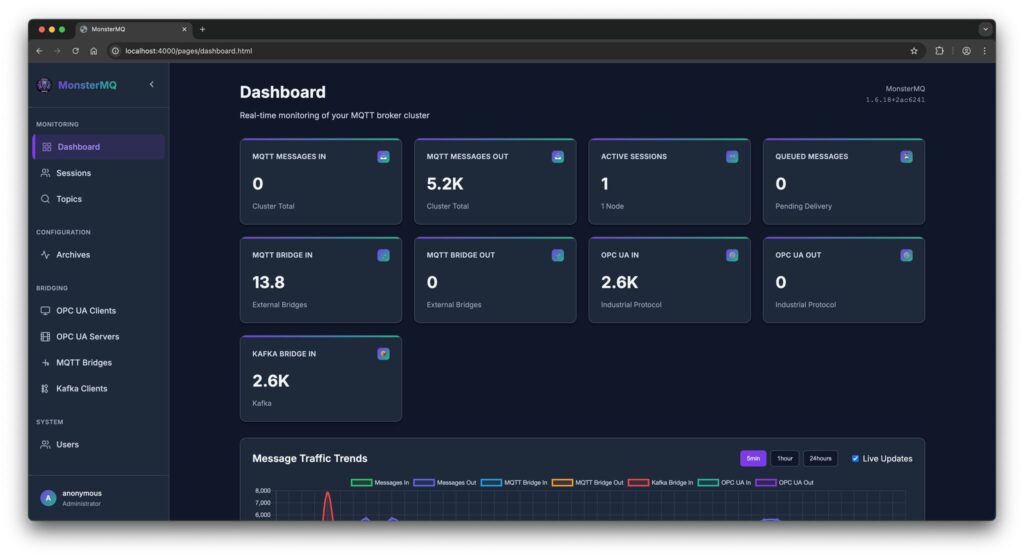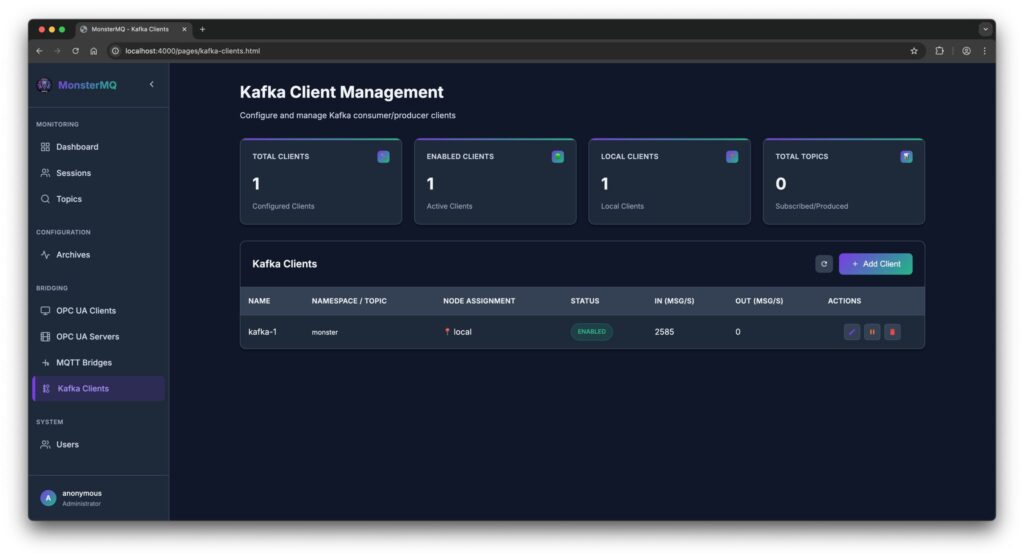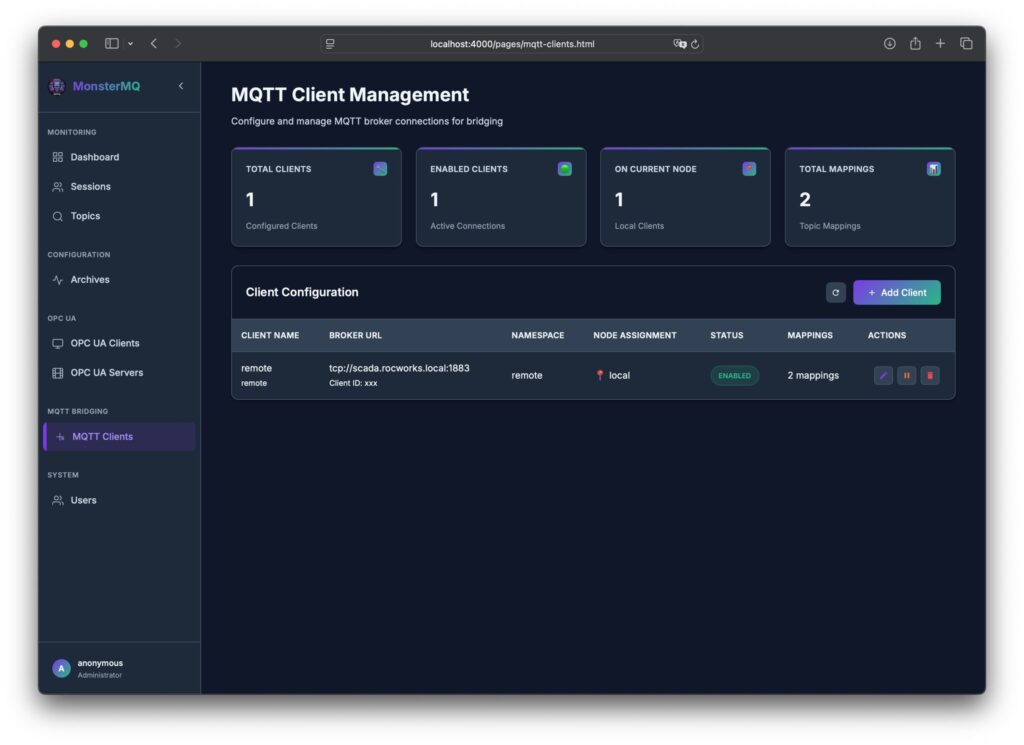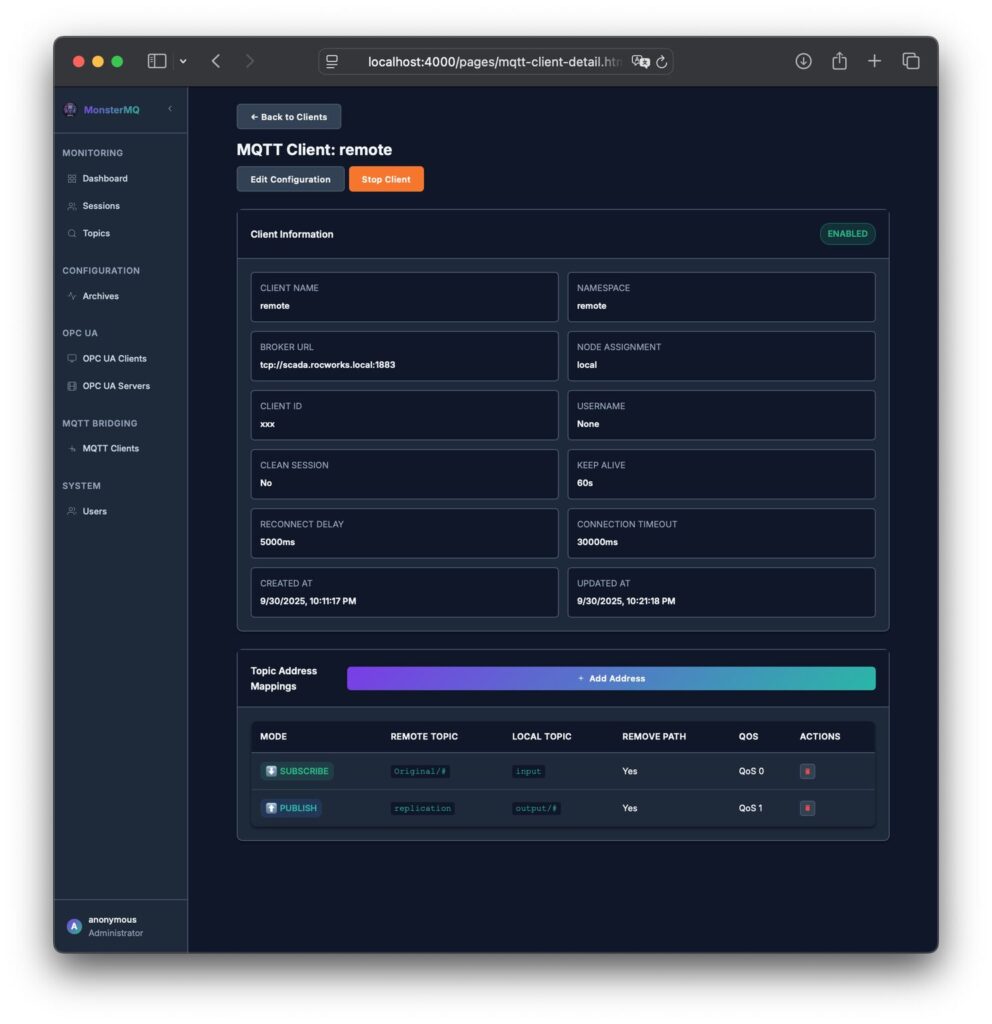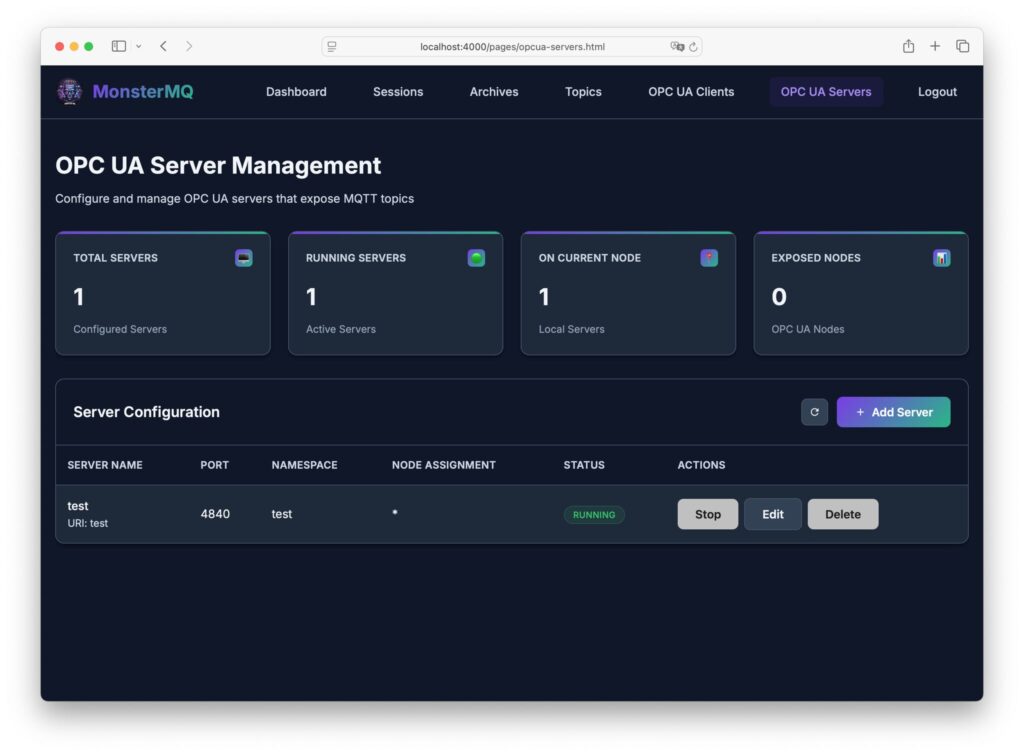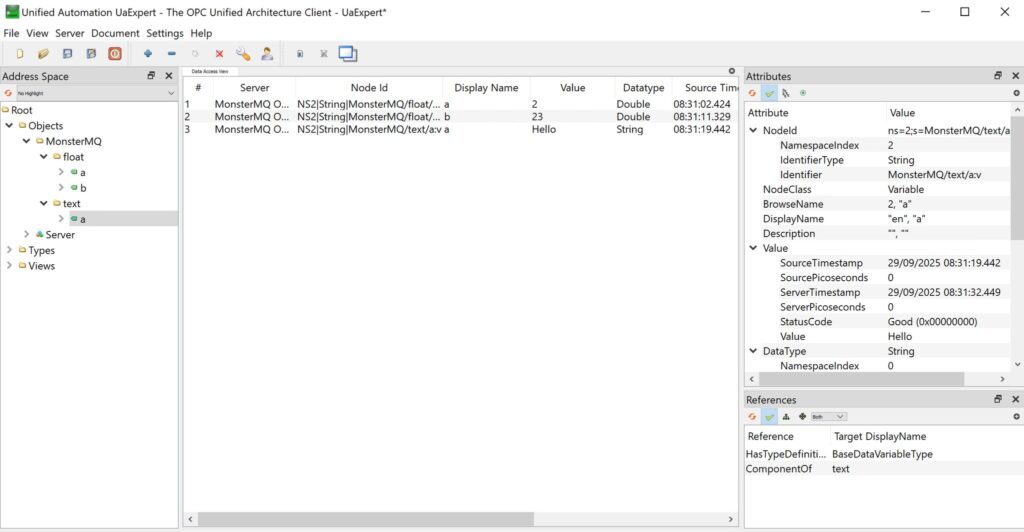I’ve added a first version a workflow engine that lets you define custom business logic directly inside the broker:
🔹 React on multiple input topics
🔹 Write your logic in JavaScript, more functions
🔹 Publish results to output topics
💾 And there is now a JDBC-based Data Logger with store and forward.
It currently supports JSON payloads, with a JSON schema, you can define how fields map to columns in your database tables.
See the pictures, a simple test with 30 Python clients publishing topics to the broker. It stores 20 kHz of data into a QuestDB instance without issues.
It’s a simple way to process and store data where it flows – no need for external services or function frameworks.
👉 MonsterMQ.com 👉 give a star on GitHub if you like it. thx.