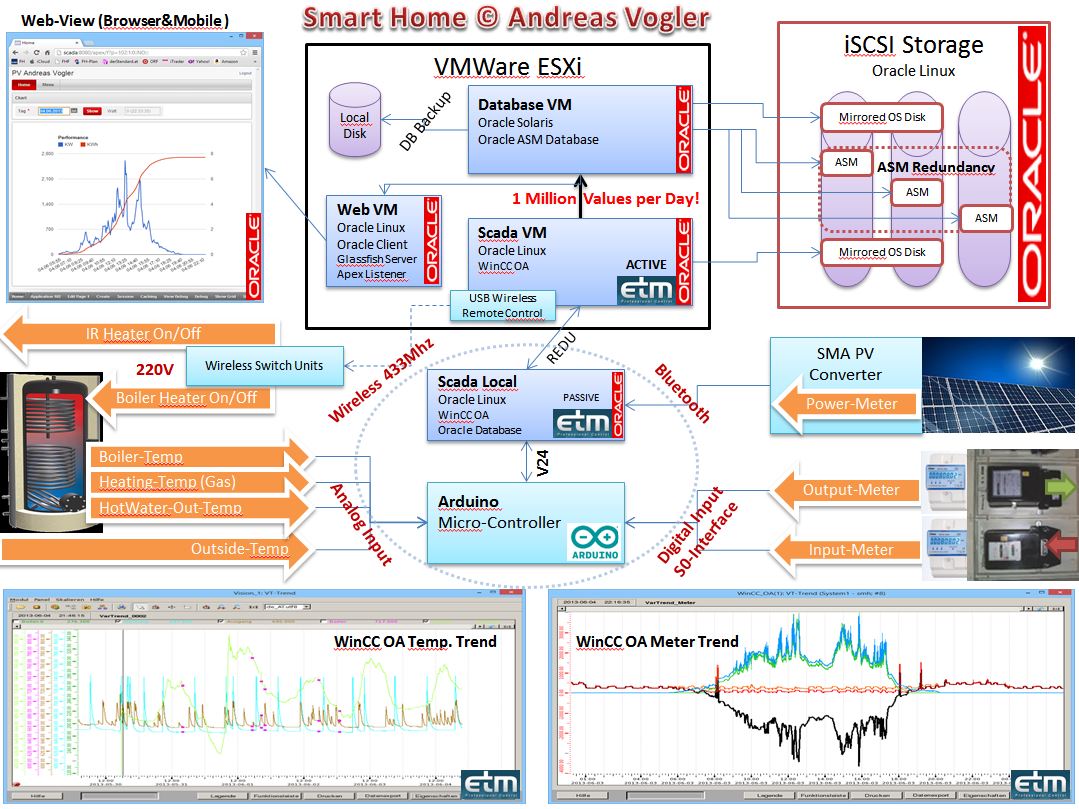Got my first #Niryo Robot 🙂 … with the Automation Gateway and the #PLC4X ModBus AddOn I can now control it with a #MQTT client or via #GraphQLqueries.
Category Archives: Virtualization
Change Hardware UUID of VirtualBox VM…
vboxmanage showvminfo Win7x64VM | grep UUID
UUID: 128d891a-be8b-4c03-ba53-9acf1940a6c1
Hardware UUID: 128d891a-be8b-4c03-ba53-9acf1940a6c1
vboxmanage modifyvm “Win7x64VM Clone” –hardwareuuid “{128d891a-be8b-4c03-ba53-9acf1940a6c1}”
Install VMWare-Tools on Debian…
apt-get install build-essential
apt-get install linux-headers-$(uname -r)
aftwards install the VMWare tools…
Raw device mapping ESXi…
# create raw device mapping
vmkfstools -z /vmfs/devices/disks/t10.ATA_____Hitachi_HTS542580K9SA00_________________080119BB0B10WFGP26KA disk.vmdk
Nested Virtualization/Hypervisor ESXi => HyperV….
To run HyperV in ESXi modify the vmx file of the HyperV guest vm:
vhv.enable = "TRUE"
hypervisor.cpuid.v0 = "FALSE"
To allow network communication from VMs on the HyperV over the HyperV virtual switches to the ESXi network the “Promiscuous Mode” of the ESXi network switch has to be set to “Accept” – ESXi-Host => configuration => networking => select vSwitch<X> => properties => select vSwitch => Edit => Security => Policy Exceptions => Promiscuous Mode => Accept
SmartHome Architecture…
SmartHome…. high availability architecture… but just for fun and to play with some technologies. The system is also able to run on a single system like the “Scada Local” system, and this is just an old Lenovo Netbook with 2GB RAM…
Mobile-Phone-App: http://www.rocworks.at/wordpress/rocvmobile/
Used software: Arduino, RaspberryPI, WinCC OA, VMWare ESXi, iSCSI-Target TGT, Oracle-Solaris, Oracle-Linux, Oracle-Database & ASM, Oracle-Apex…
Progamming the Arduino was pretty cool, this cheap micro controller is very powerful 🙂 Implemented a rough interface to WinCC OA (powerful SCADA software made by Siemens/ETM)…