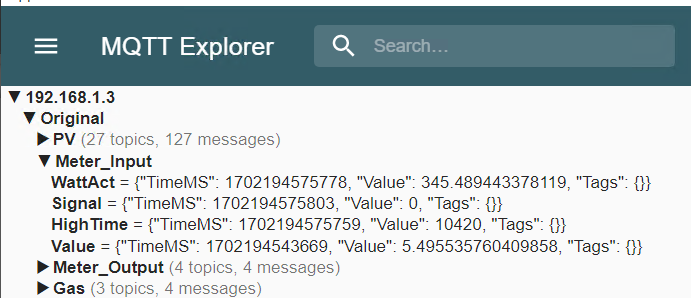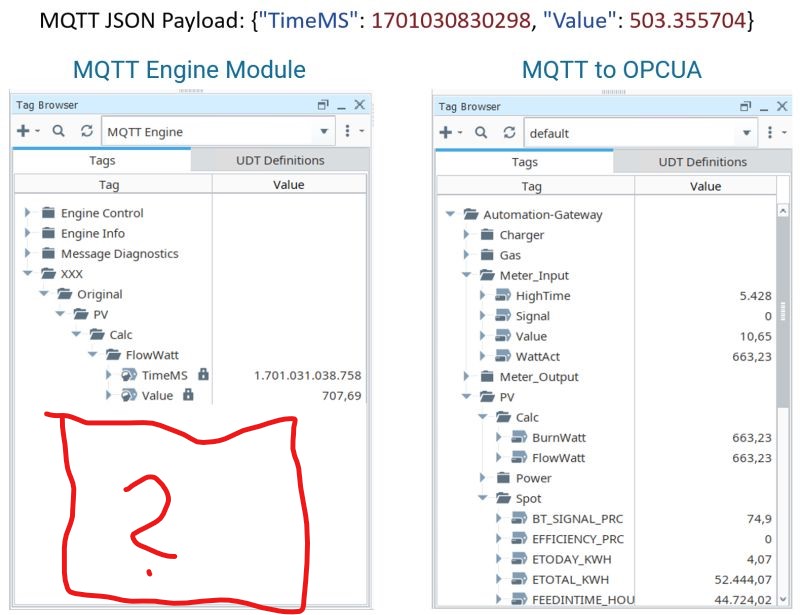I wanted to get my Home-Automation values to SCADA, it’s a “self-made” JSON message format. I tried it with Ignition and the MQTT Module. Btw.: it’s great that they have the Makers Edition for non-commercial use at home 👍. But I don’t know why, it only got one topic and one value from my MQTT Broker, and it did not receive any updates. Don’t know what went wrong…
Anyhow, I decided to add a custom JSON format to the Automation-Gateway.com. It’s simple, just define the JSON-Path to the value and optionally to a timestamp in milliseconds since epoch or to an ISO 8601 format.
Now I can use the Automation-Gateway’s OPC UA server in any SCADA system to visualize my MQTT values…
Here is the config.yaml configuration file for the Automation-Gateway.
Servers:
OpcUa:
- Port: 4841
Enabled: true
LogLevel: INFO
Topics:
- Topic: mqtt/home/path/Original/#
Drivers:
Mqtt:
- Id: "home"
LogLevel: INFO
Host: 192.168.1.3
Port: 1883
Format: Json
CustomJson:
Value: "Value"
TimestampMs: "TimeMS"