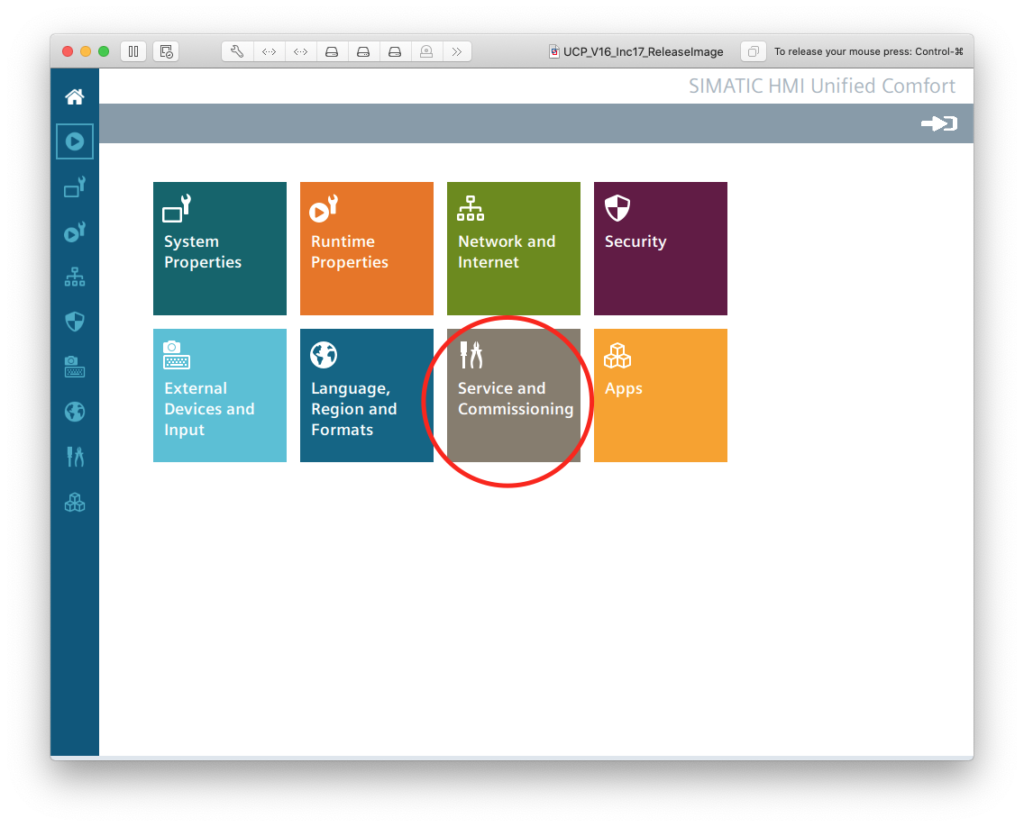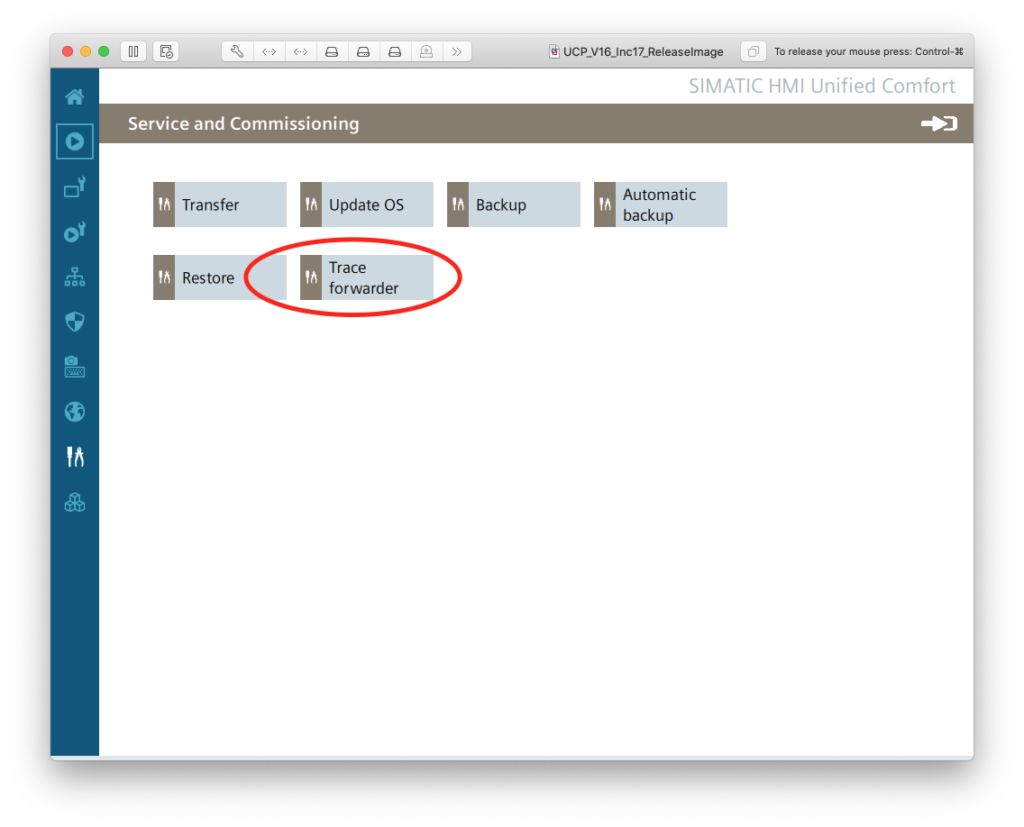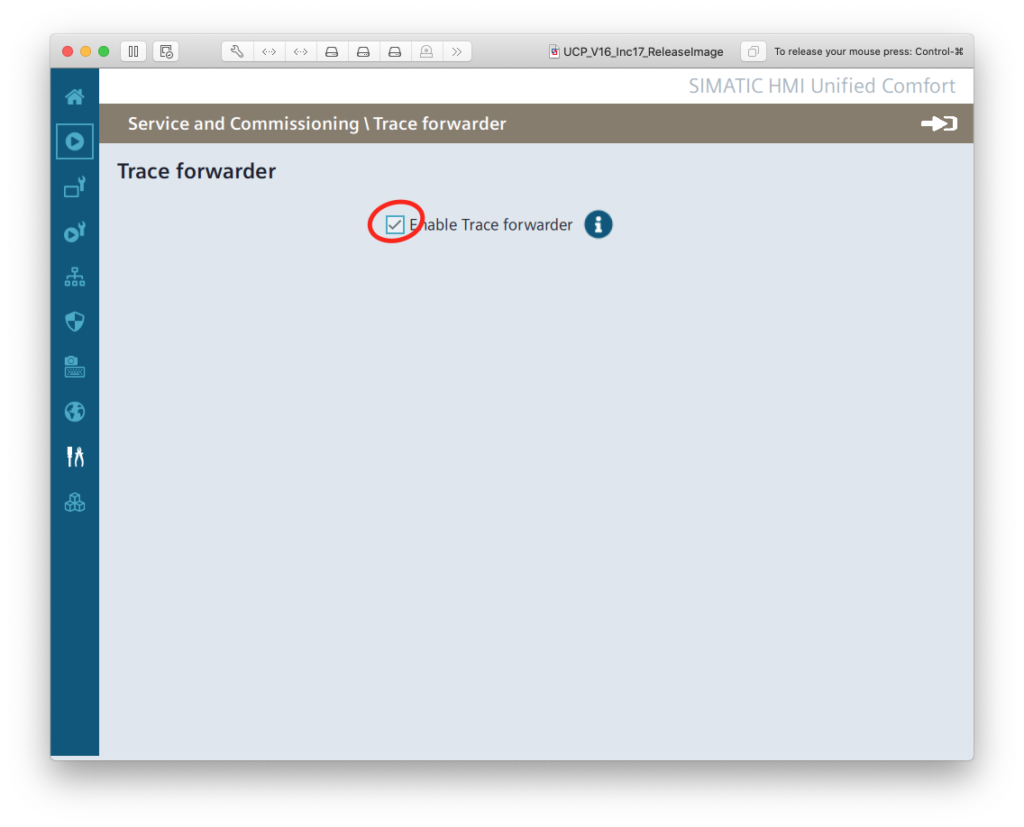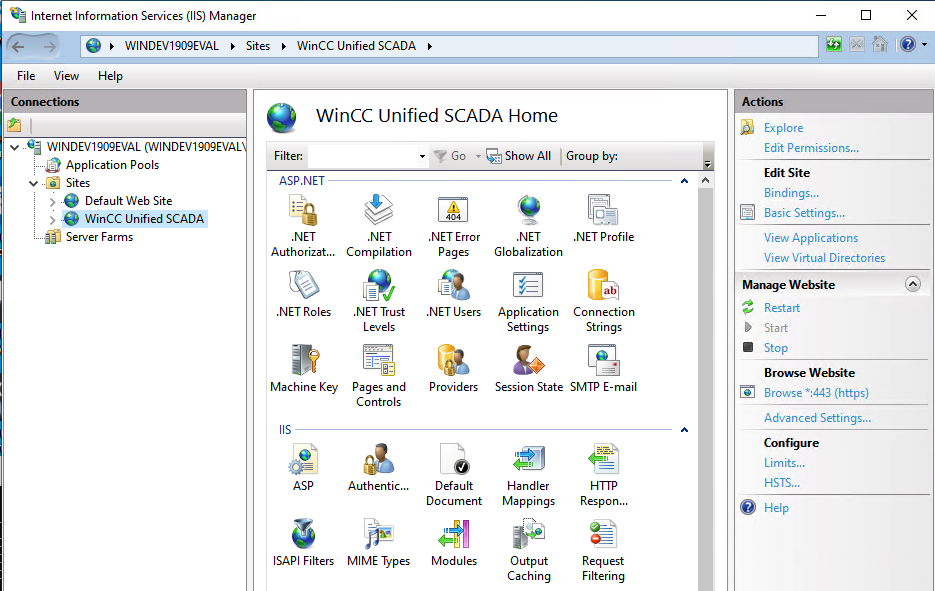If you need to add a reverse proxy to your Internet Information Server (IIS) you can just add a rule to your site configuration file. In the following example we add a reverse proxy (url rewrite) for a GraphQL Server to our WinCC Unified WebRH. Afterwards restart the site with the IIS services manager.
IIS Configuration File: <rule name="Reverse Proxy to GraphQL" stopProcessing="true">
More examples for rewrite rules
<rewrite>
<rules>
<rule name="Reverse Proxy to webmail" stopProcessing="true">
<match url="^webmail/(.*)" />
<action type="Rewrite" url="http://localhost:8081/{R:1}" />
</rule>
<rule name="Reverse Proxy to payroll" stopProcessing="true">
<match url="^payroll/(.*)" />
<action type="Rewrite" url="http://localhost:8082/{R:1}" />
</rule>
</rules>
</rewrite>Restart site with “Internet Information Services (IIS) Manager”