Power Monitoring http://rocworks.no-ip.org:8080/apex/f?p=100
The system also controls my hot water boiler heater
Power Monitoring http://rocworks.no-ip.org:8080/apex/f?p=100
The system also controls my hot water boiler heater
If you have created a VPN connection then as default the network configuration will be changed so that the gateway is set to the remote network. Then you will not be able to access the local network and also you will not have access to the local internet.
This can be changed by removing the setting “Use default gateway on remote network”: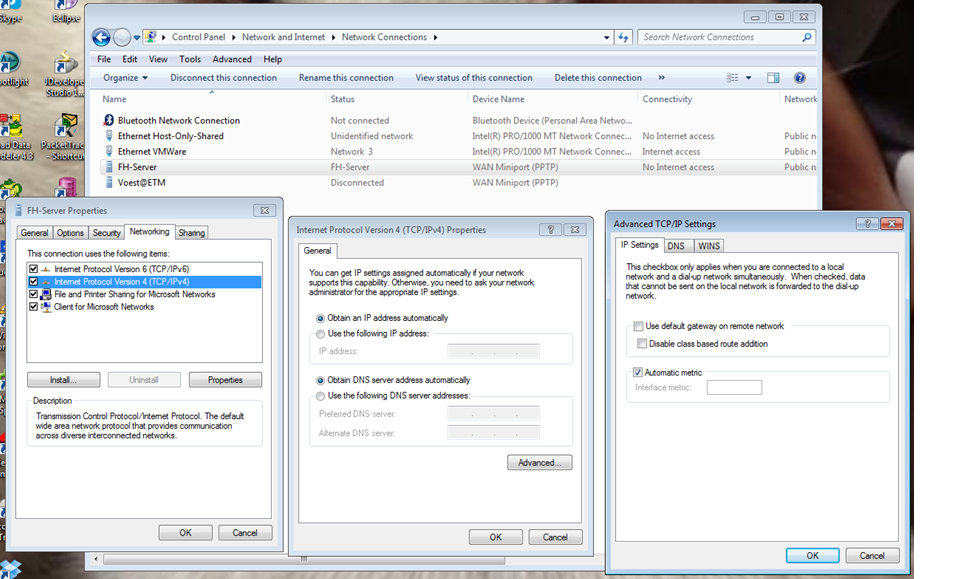
I now also built an Android App to visualize my Home-Automation data (powered by WinCC OA – www.etm.at).
Because i did the same for iOS and used C# for coding (Xamarin Framework) i was able to share about 70% of the code between both Apps (iOS and Android). So there was no need to re-implement the communication and business logic!! All i had to do is to get familiar with the Android-UI…
App: http://www.rocworks.at/wordpress/rocvmobile/
Android-App:
I built an iPhone App to visualize my Home-Automation data (powered by WinCC OA – www.etm.at).
Because i did the same for iOS and used C# for coding (Xamarin Framework) i was able to share about 70% of the code between both Apps (iOS and Android). So there was no need to re-implement the communication and business logic!!
Simple mobile smartphone demo build with Oracle APEX connected to WinCC OA (www.etm.at).
It tooks me about 3h… and i had NO experience with APEX!
The map does not work on (my) android smartphone… maybe a known bug: http://www.oracle.com/technetwork/developer-tools/apex/application-express/apex-42-known-issues-1863578.html
Connectivity WinCC OA <=> Oracle:
Oracle-DB => PL/SQL => XMLRPC-Calls => WinCC OA (Control)
Currently the connectivity library is very basic, but if i will find some time i will extend it… and you will find it on sourceforge…
if you have a valid Oracle database license APEX is for free! if you don’t have one, you can use Oracle-XE, which you can get for free…. 🙂
With a “few lines” of code Oracle is able to fetch WinCC OA values over XMLRPC webservice – current and history values (WinCC OA RDB-Manager is not needed).
WinCC OA values can be queried with “natural” Oracle SQL Statements
select t.dp, wccoa.dpGet(t.dp||'.int'), wccoa.dpGet(t.dp||'.int:_online.._stime')
from dpnames t where dp like 'Example%'
So, it is also easy to create “WinCC OA” (Web)APEX Applications!
New “C# WinCC Open Architecture Connector” version.
2013.01.01: Added Proxy-Server with client/server TCP/IP connection for dp(Query)Connects and unsolicited data multicasting.
2012.12.23: Added a very simple C# WinForms application which displays two datapoints, waits
for value changes and values can also be set by a button out of the WinForms application.
2012.12.23: Added WaitDataMulti function which performs a dpWaitForValue. Can be used to wait
for a change of value of data points of a taglist.
list top windows threads. useful when using oracle on windows, where oracle is one big process with many threads (and windows task manager doesn’t show threads of a process…). if an odbc connection string is passed then also some useful information about the corresponding oracle process/session is displayed (oracle user, sid, serial#, …)
http://sourceforge.net/projects/topthreads/?source=directory
http://www.youtube.com/watch?v=k_55xCzwWrQ&feature=player_embedded#!
Functions implemented in C# for WinCC OA communication can also be used to build Android Apps with Mono for Android from Xamarin – http://xamarin.com