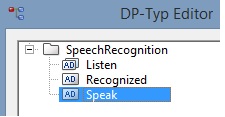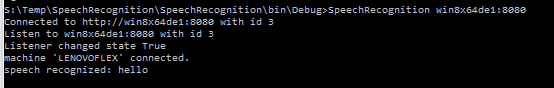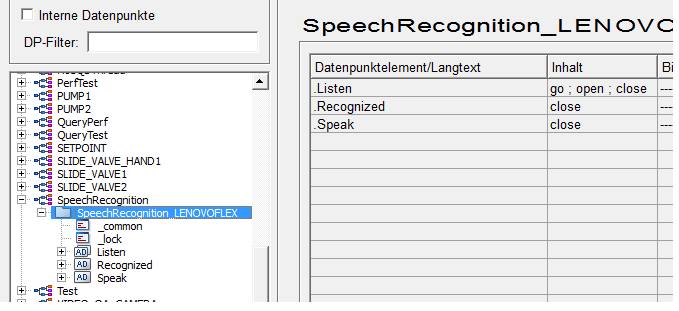Start the Control-Manager “BigDataServiceBus.ctl” from the attached ZIP at the server.
Create a Datapoint-Type with following structure:
(Listen: dyn_string; Recognized:string; Speak:string)
Create a Datapoint “SpeechRecognition_<client-hostname>” (of the type you created before).
Start the executable from the ZIP: SpeechRecognition.exe <servername>:8080 at the client.
(<servername> is the host where the Control Manager “BigDataServiceBus.ctl” is running)
The program will listen to the words you set at the datapoint element “Listen” (you have to set the datapoint element at least once after starting the executable). When a word is recognized it will be set to the “Recognized” datapoint element.
You can connect to the Recognized datapoint element and do any action – open an alert screen, open a trend, …
You can also set a text to the “Speak” datapoint element and the text will be spoken by the program at the client.
Download the ZIP: SpeechRecognition-ZIP